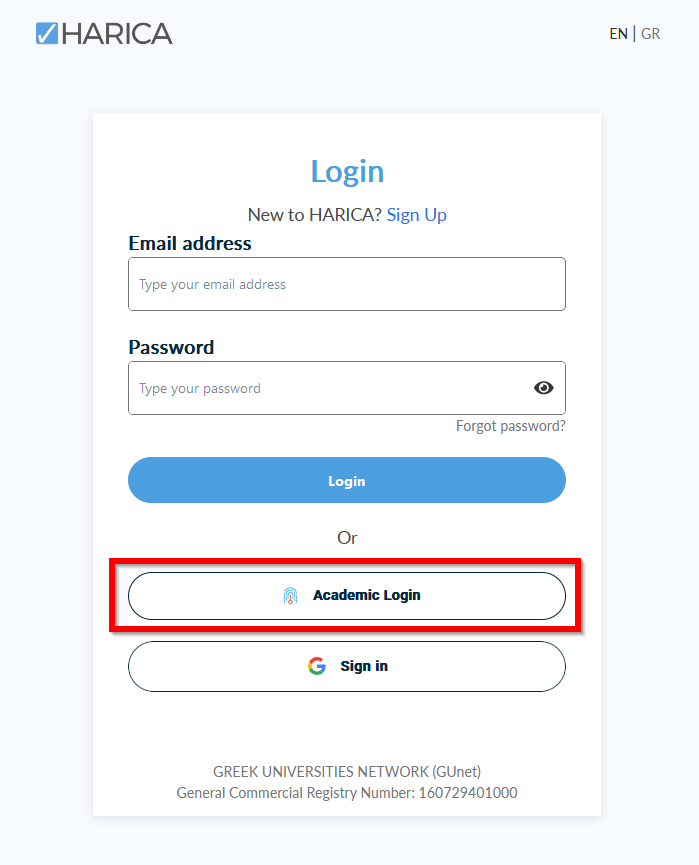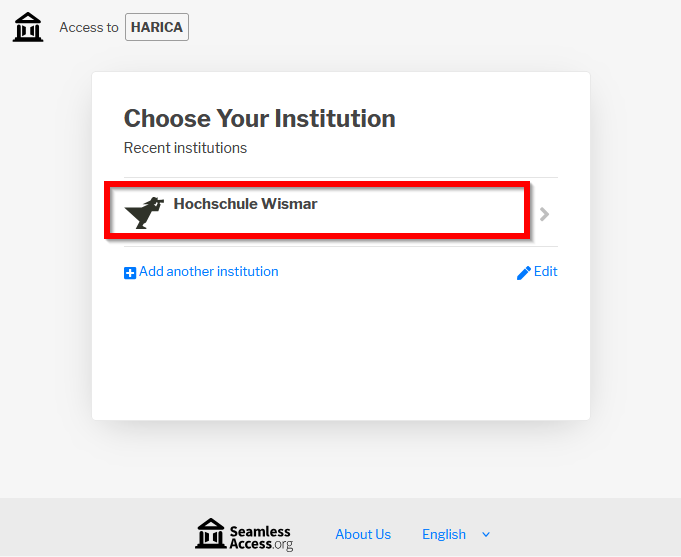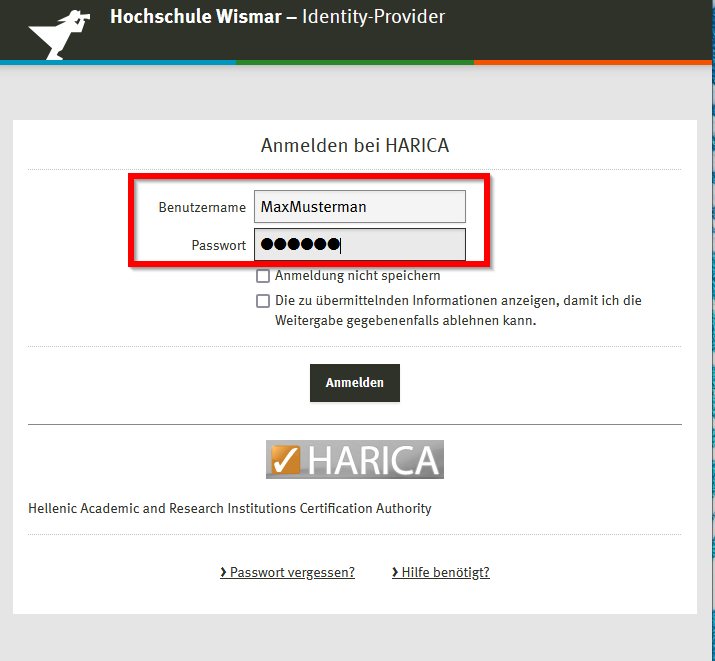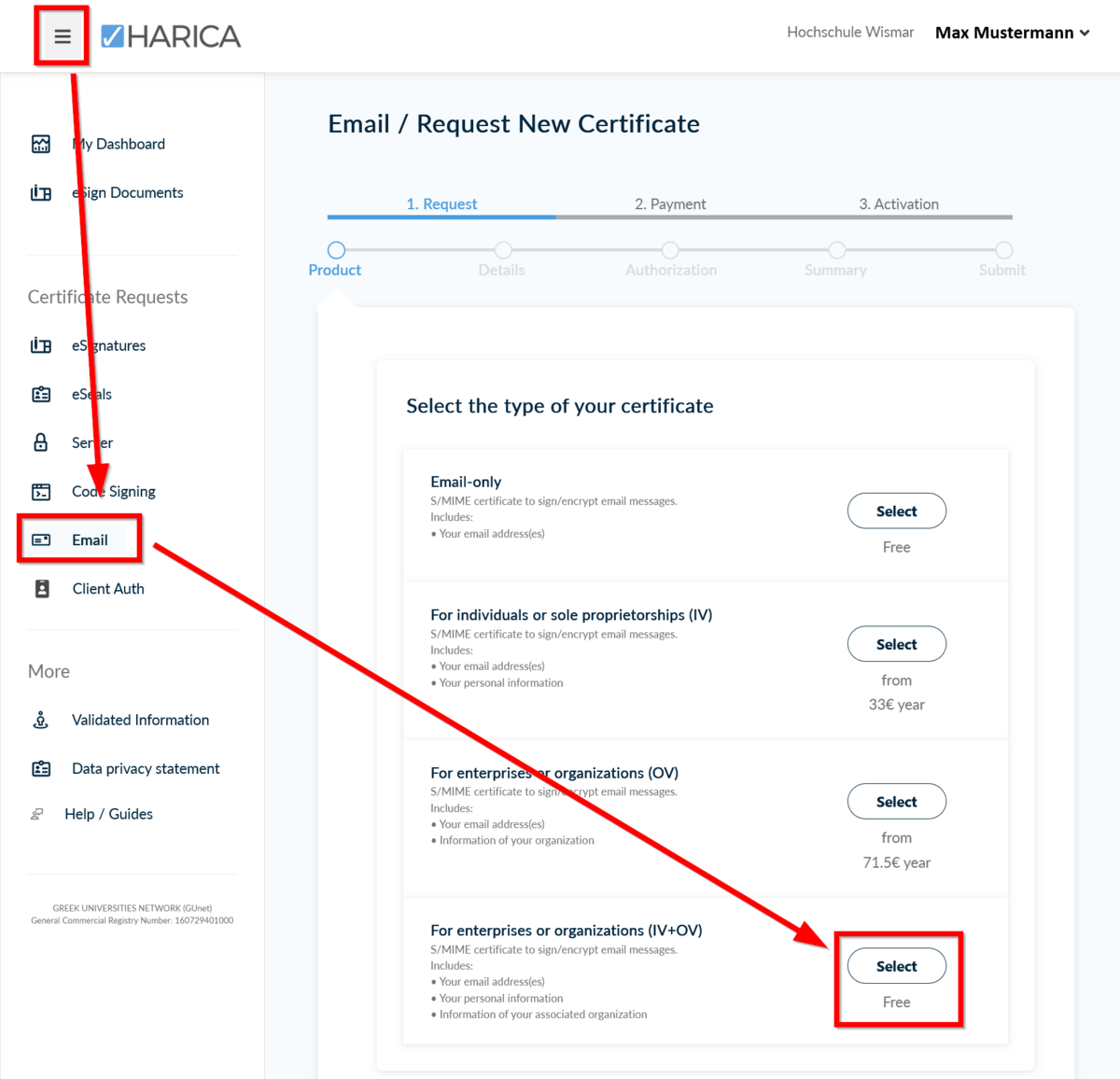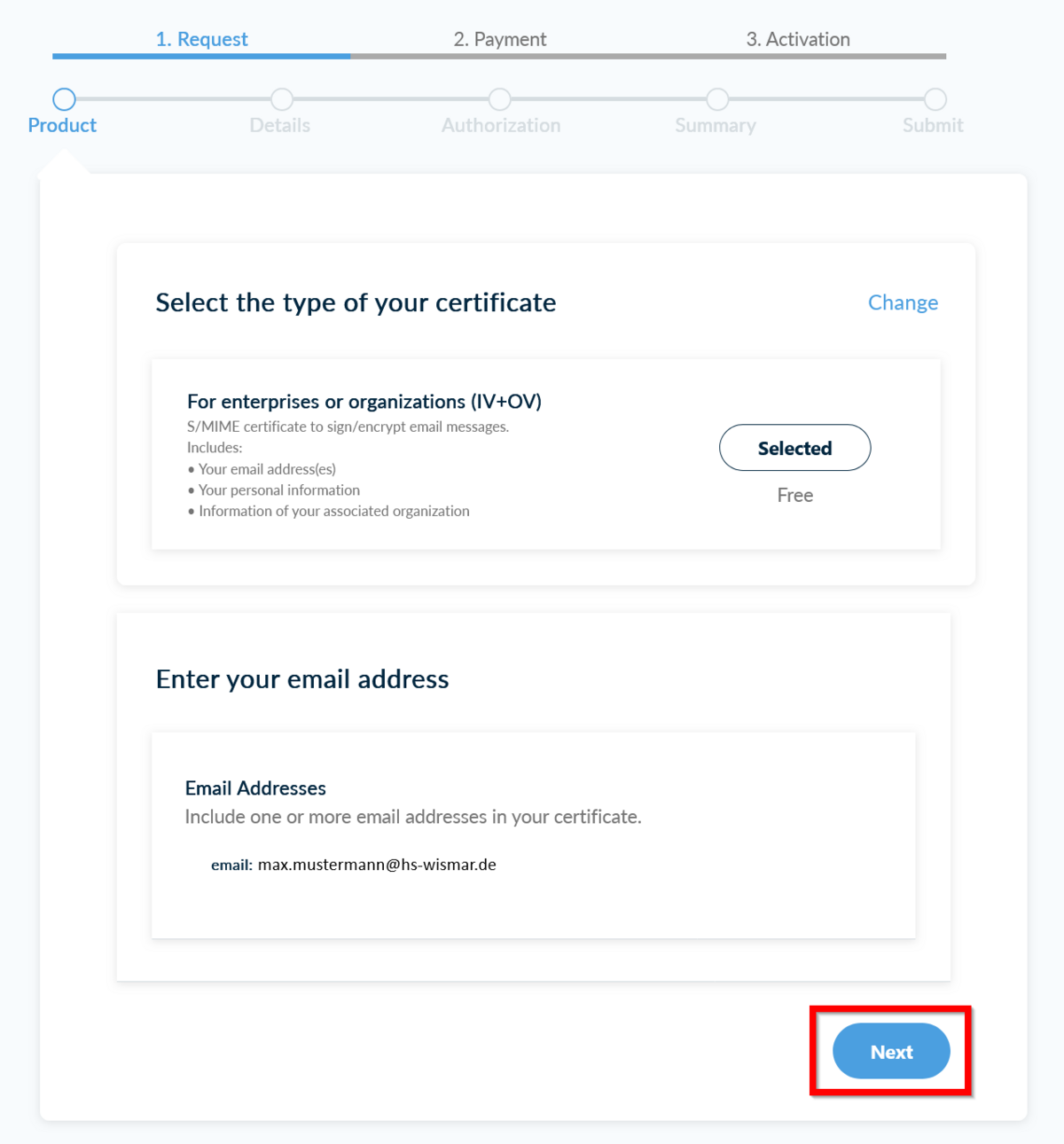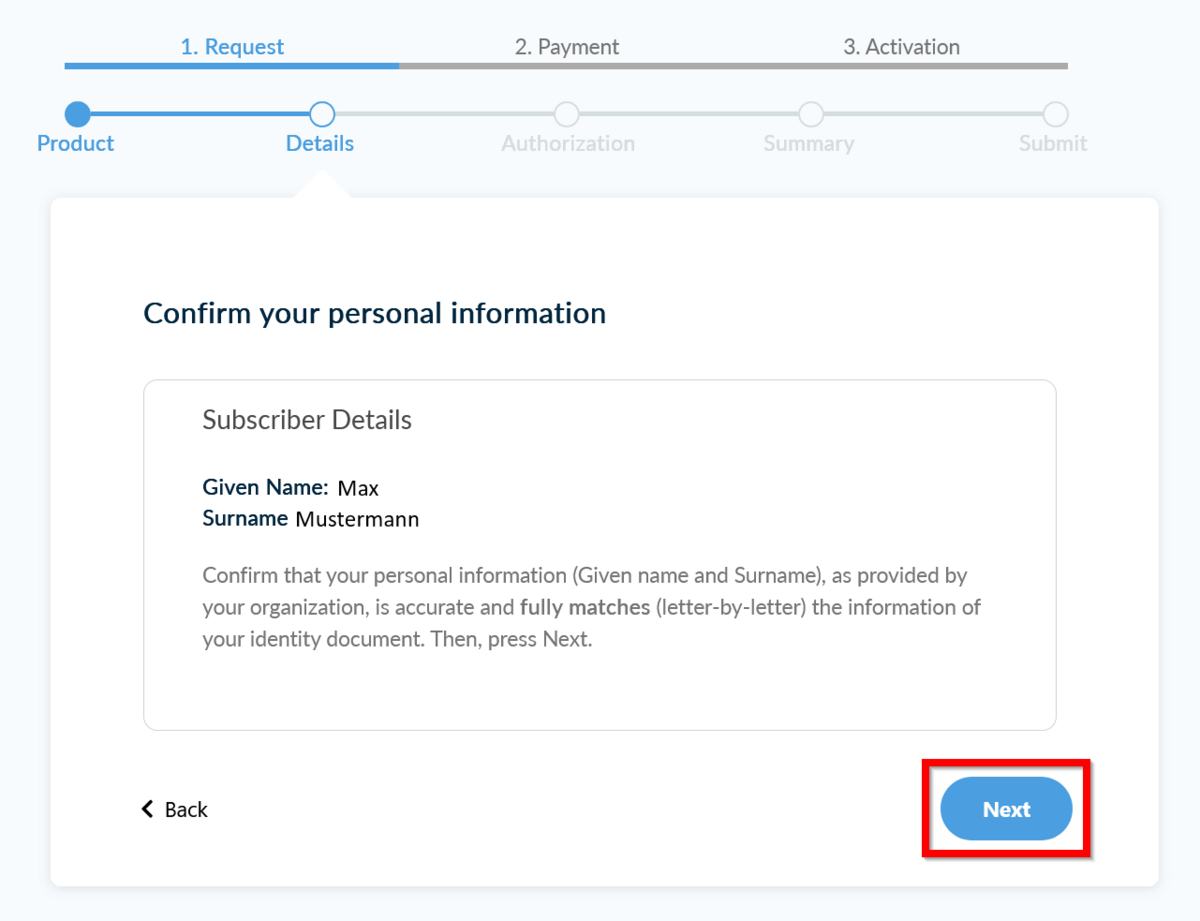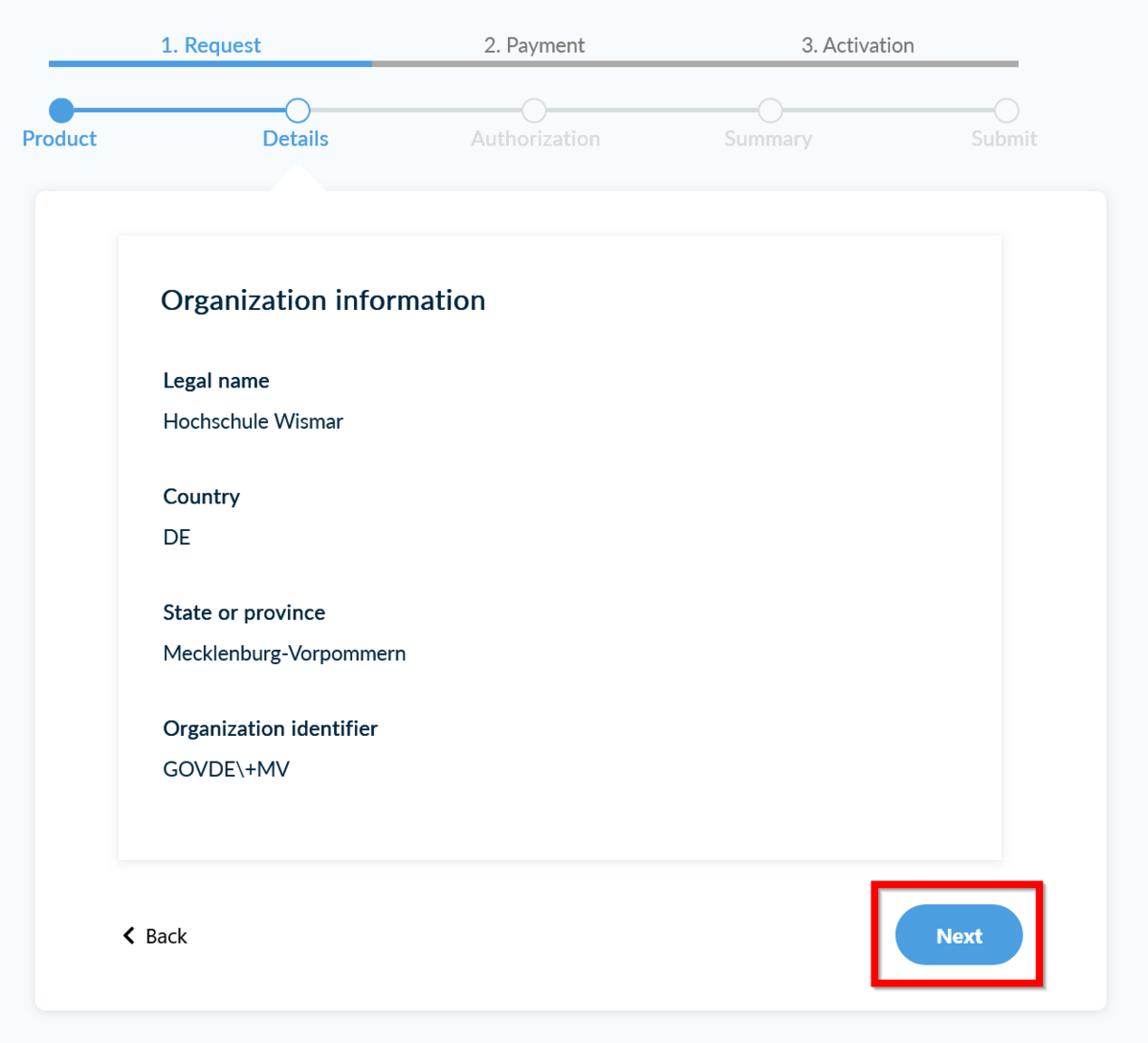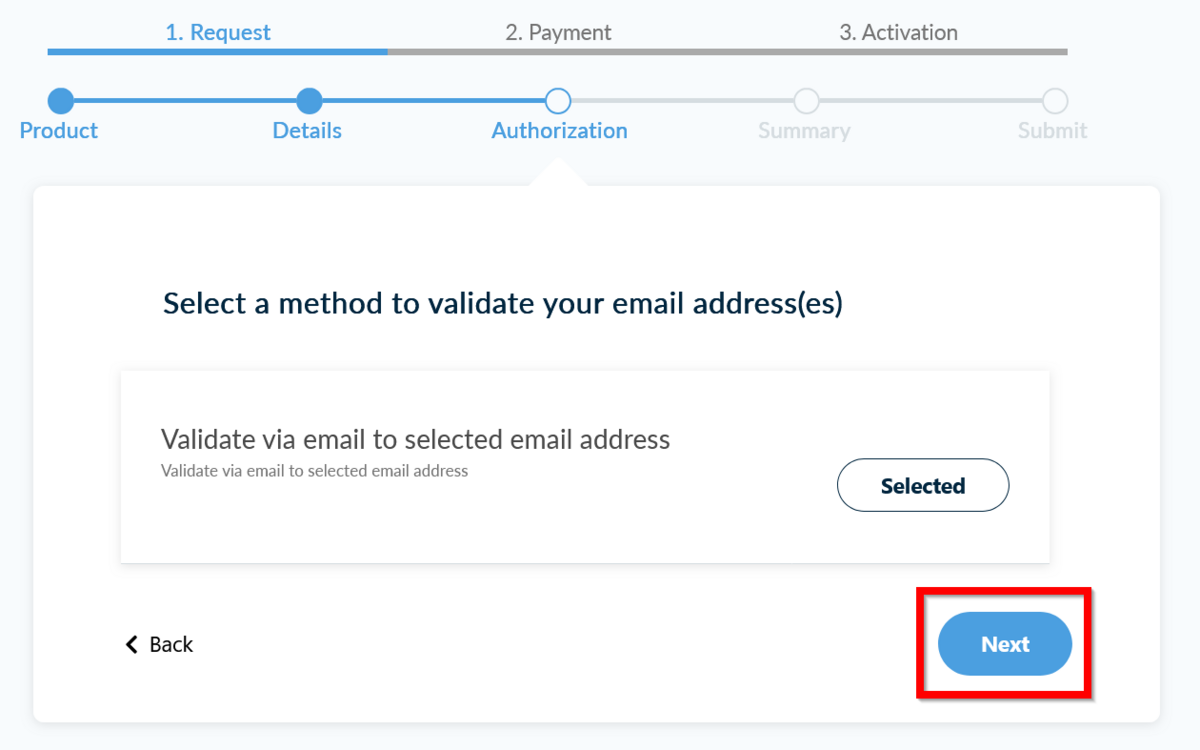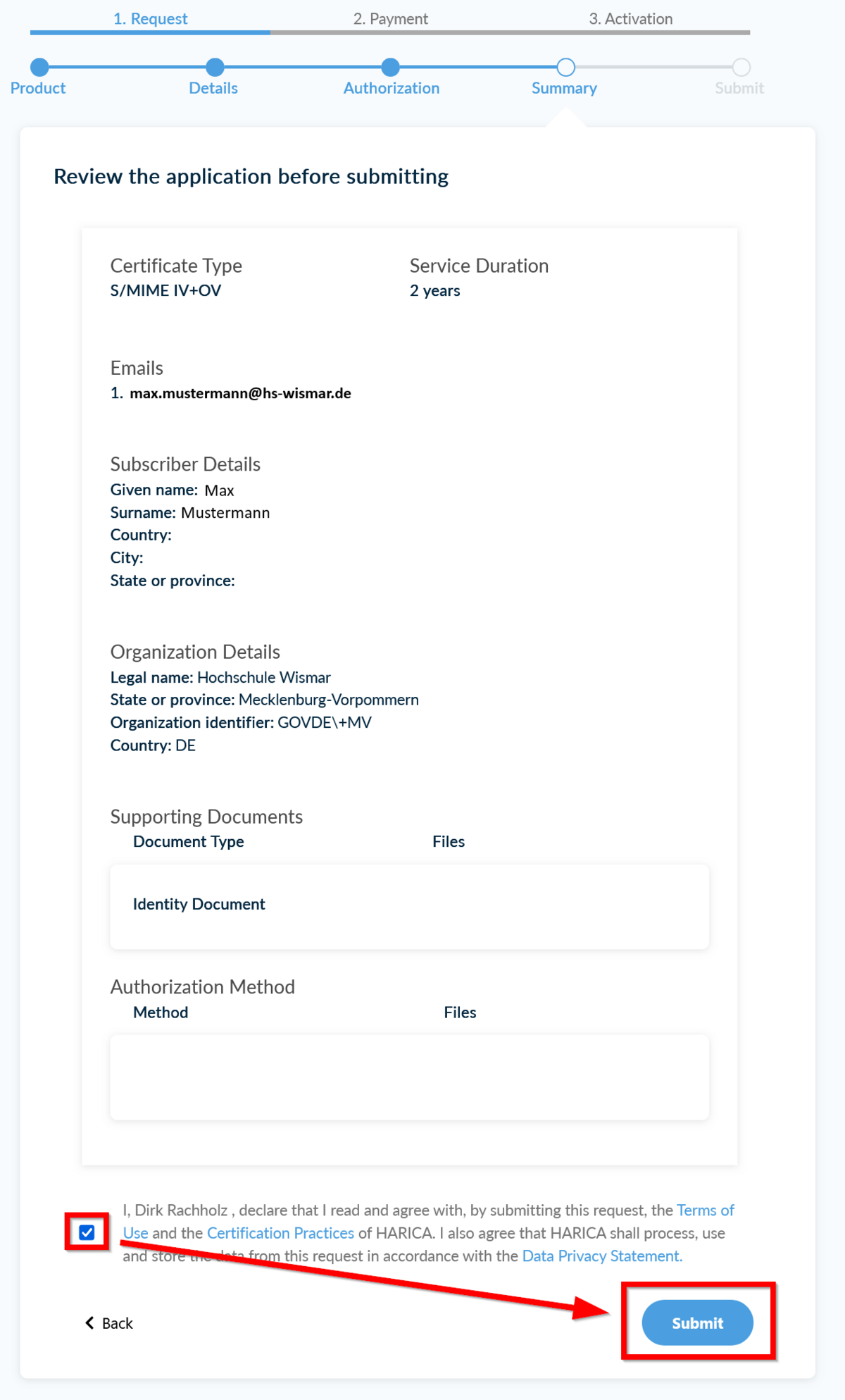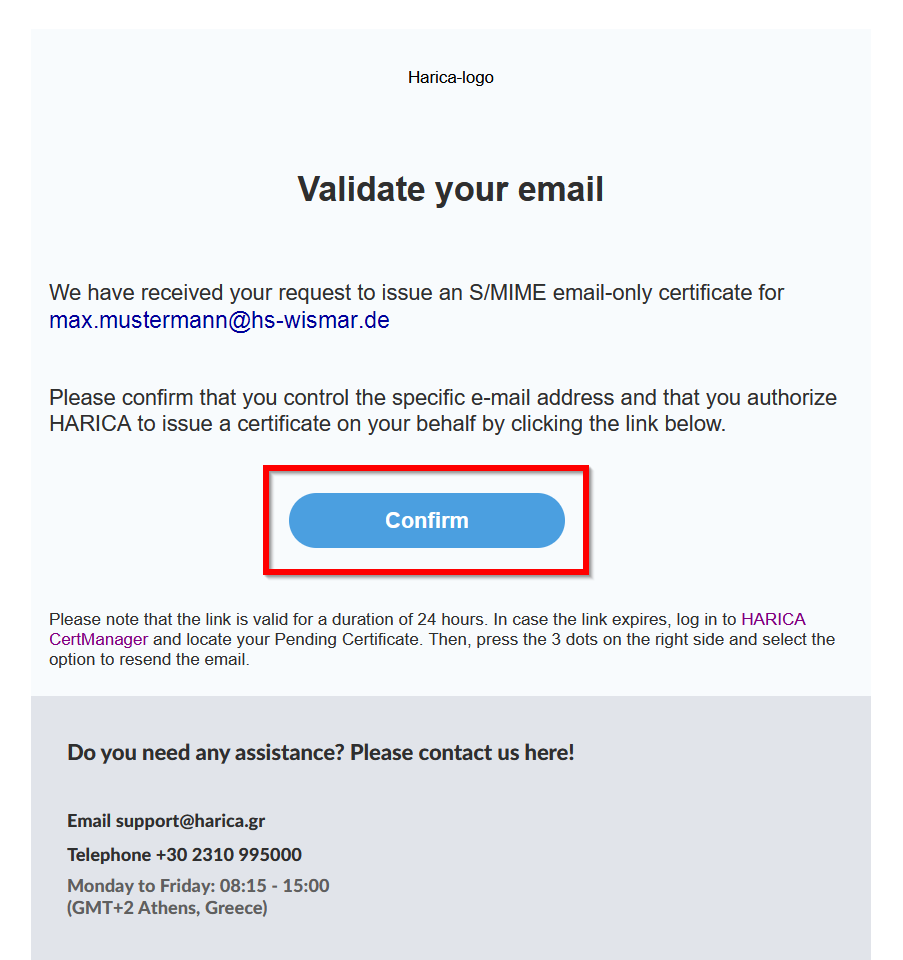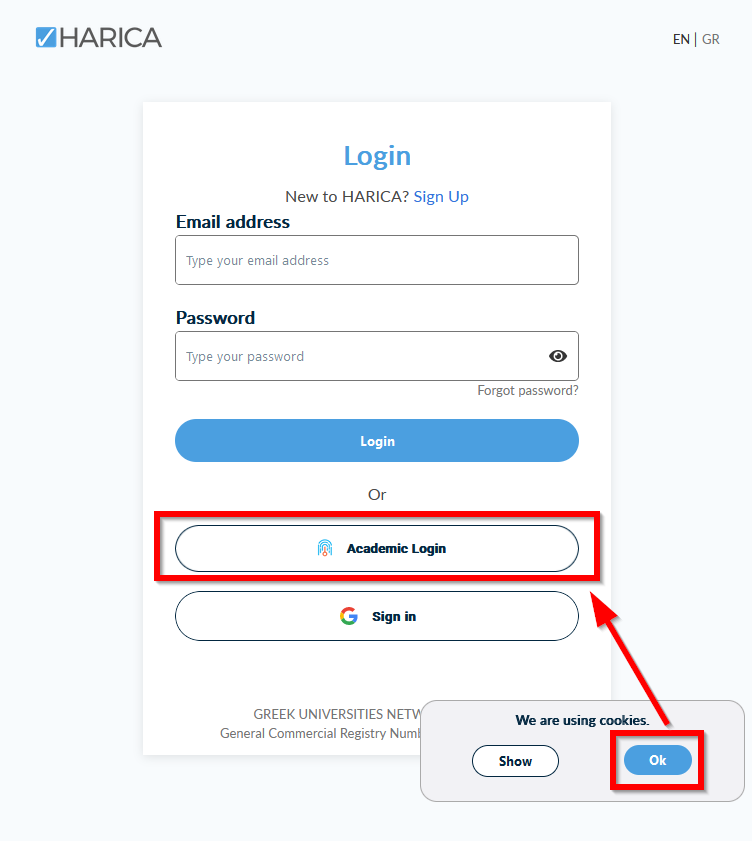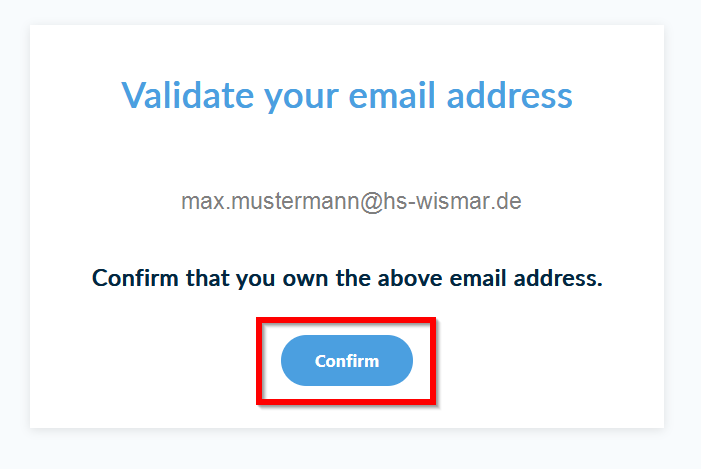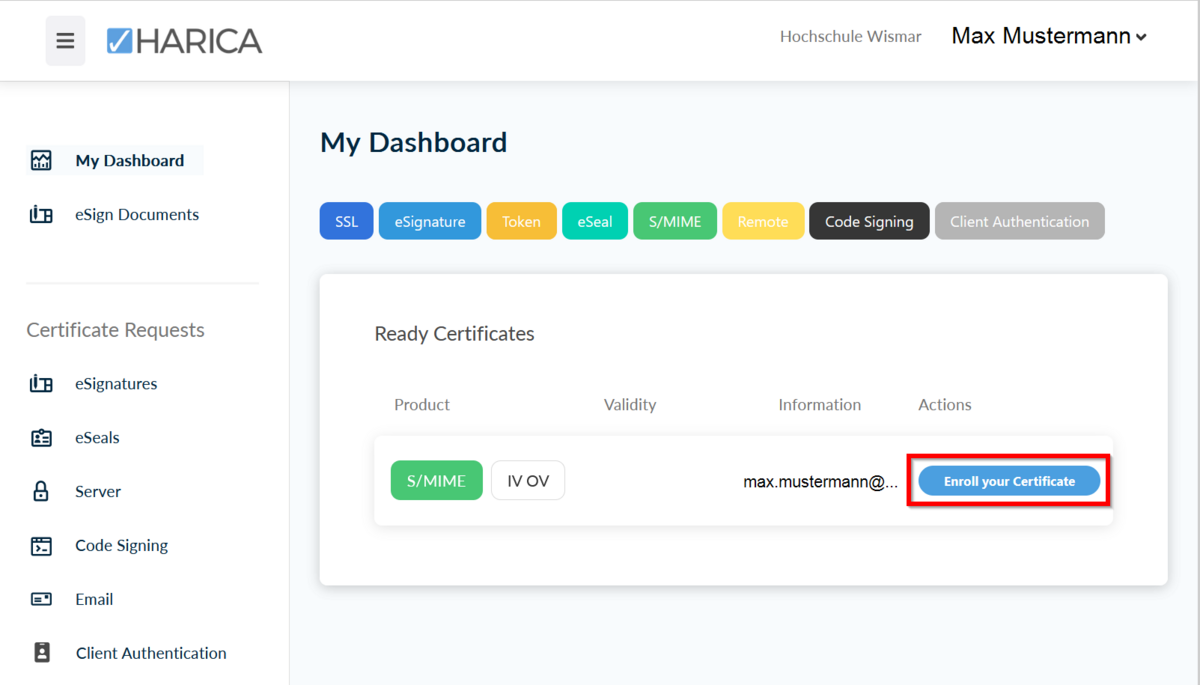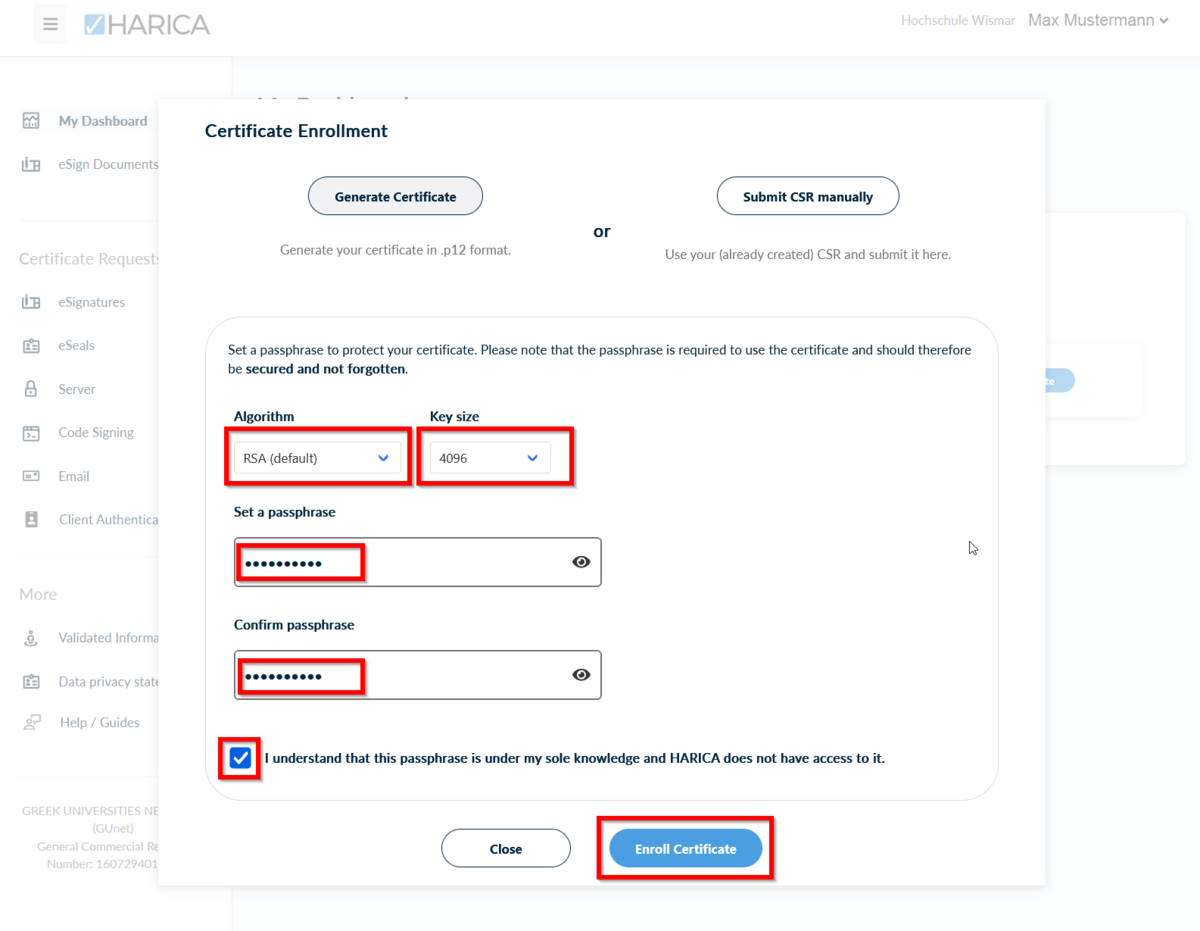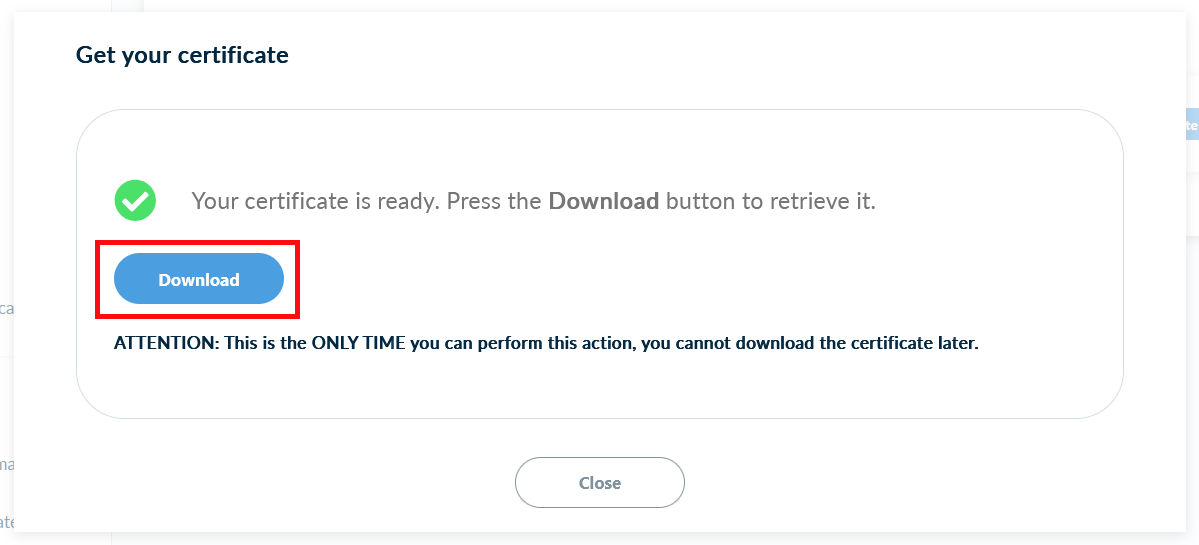Request a personal certificate
All employees of Wismar University of Applied Sciences can apply for a personal certificate in order to:
- encrypt emails (only the recipient can read the email)
- sign emails (the recipient can ensure that the email comes from the sender and has not been changed)
- digitally sign documents (internal documents approved for digital signature)
- to authenticate at certain services
Apply for a certificate
Open the HS Wismar CA website and then click on Academic Login.
In the HARICA web portal, click on the menu icon at the top left to open the main menu.
Then click on Email in the menu on the left to start applying for a certificate. Select For enterprises or organizations (IV+OV) as the type of certificate by clicking on Select.
Note:
If you are asked to enter personal details and upload an ID document, please contact the ITSMZ.
Caution with functional email addresses
For signing and encrypting functional email addresses, the type: Email-only must be selected.
Note:
Under certain circumstances, it may happen that after 15 minutes, the requested certificate is still displayed as Pending Certificates in the dashboard. If this happens, please proceed as follows:
- Log in to Harica.
- Copy the link from the email.
- Paste it into the address bar of the browser window you are logged into and press Enter.
- The application should then be displayed under Ready Certificates with the action Enroll your Certificate.
Further steps
Once you have downloaded the certificate file, you can carry out the following steps:
- Import the certificate into your operating system (e.g. to use our VPN or to digitally sign PDFs
- Import the certificate into Group Office (for signing and encrypting e-mails)
The certificate issued is valid for 12 months and must be renewed thereafter. The user will be informed of this in advance by e-mail.
The personal user certificate may only be stored on official Wismar UAS devices and must be protected against access by third parties and against loss.
If the certificate is lost, it cannot be used to decrypt previously encrypted content. This also applies to expired certificates, so they should not be deleted carelessly!